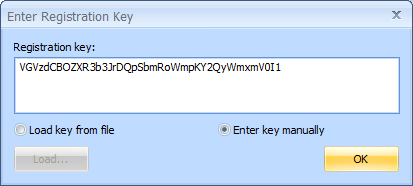To register your license:
1. Click Register in the StarBurn launcher window. The Registration software dialog opens.
2. Click Order to purchase a StarBurn license through the official website.
or
Click Enter key if you already have a registration key.
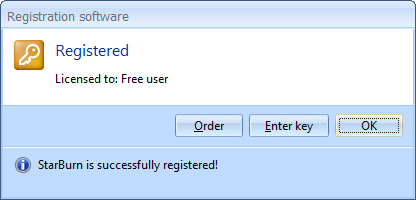
3. In the Enter Registration key dialog, specify the way of registering your key by clicking the corresponding radio button:
●You can either load a key from file, or
●Enter key manually
4.a. If you have selected Load key from file, click Load.
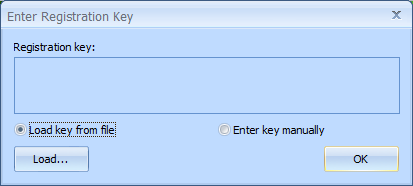
4.b. Navigate to the location of your key file and click it to select.
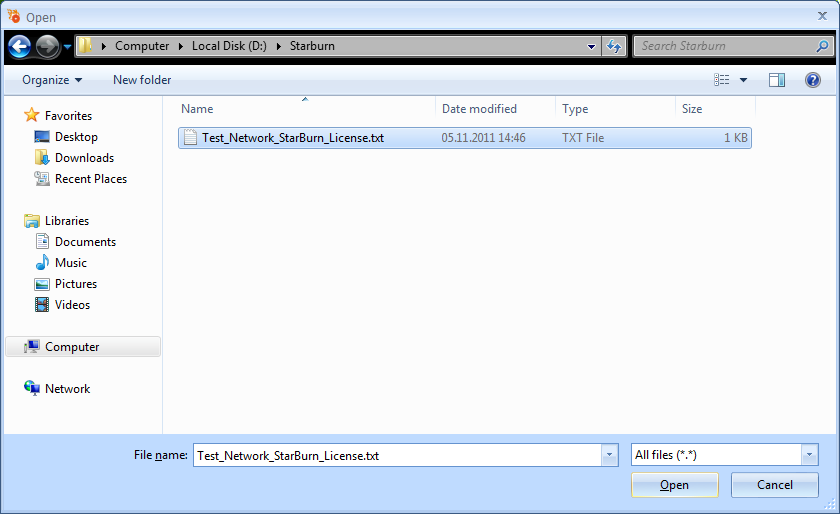
4.c. Click Open.
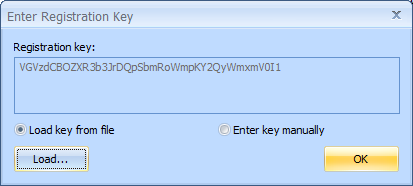
4.d. Click OK.
5. If you have selected Enter key manually, type the key into the Registration key text field.
6. Click OK.