To grab an image:
1. Insert a disc into the drive, if you have not done it yet. Click Refresh. Select a burner from the list (the one you have inserted disc in).
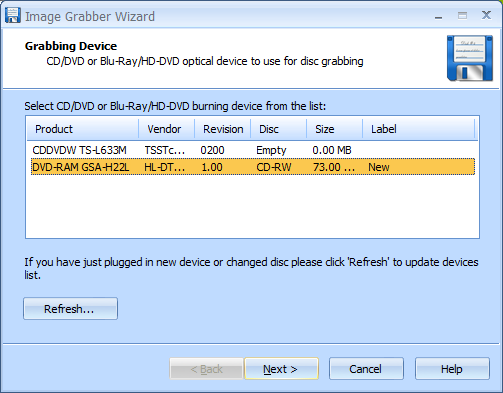
2. Click Next to continue.
3. Specify a directory to save the grabbed data.
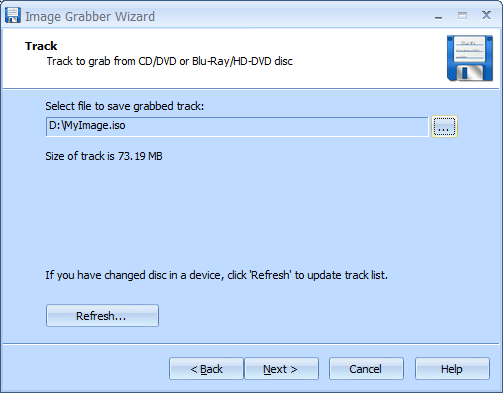
4. Click Next to continue.
5. Review the Options Summary page and make sure all options are correct. Click Back to make any changes on previous pages.
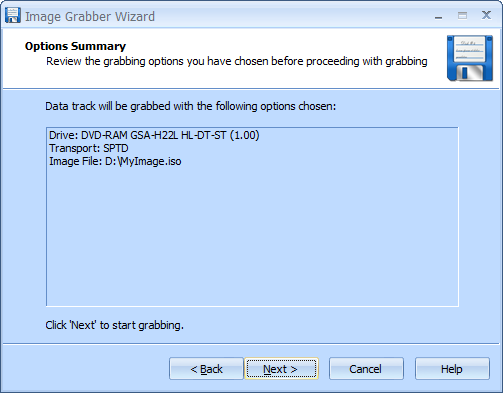
6. Click Next to to begin grabbing.
7. Wait until image grabbing is completed.
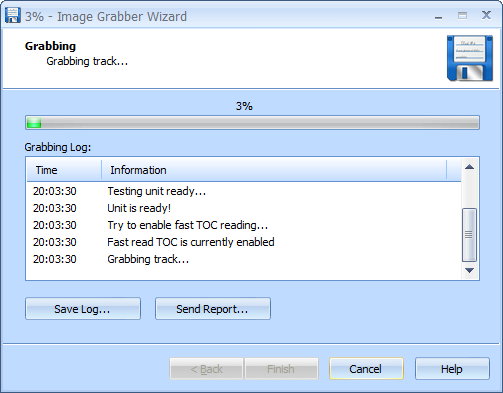
8. When grabbing is completed, you can save the log if needed.
Note: Click Save Log to save the current operation log. If there are any grabbing problems, use the Send Report options to send a failed operation log to the support team.
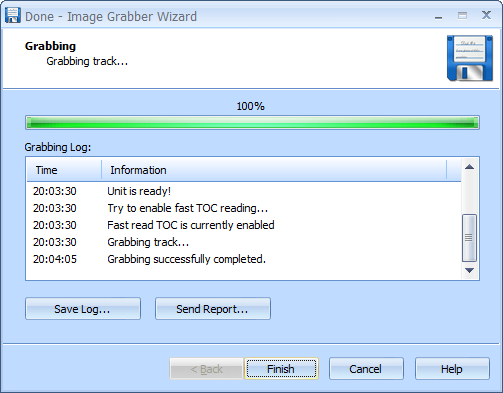
9. Click Finish to exit the wizard.