To convert an audio file:
1. Specify source audio files and a destination folder. Create a list of files and directories to burn using Add File(s), Remove and Remove All buttons or the drag-and-drop method.
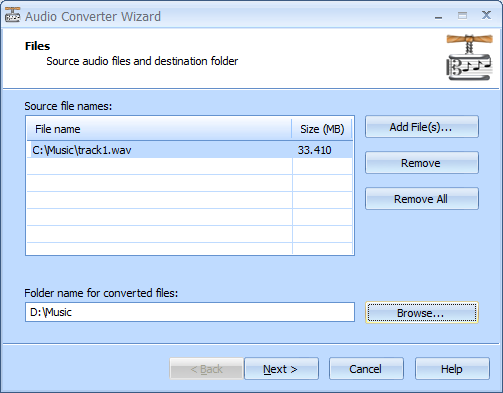
2. Click Next to continue.
3. Specify the action that will be applied to the audio file.
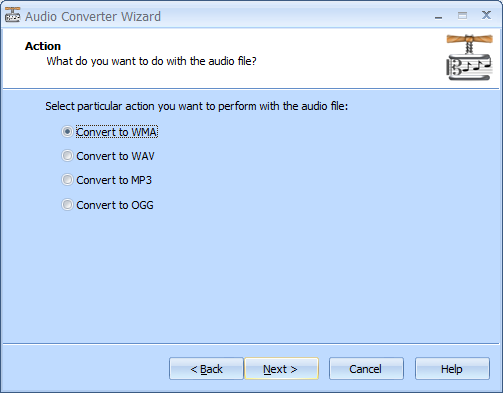
4. Wait until converting is completed.
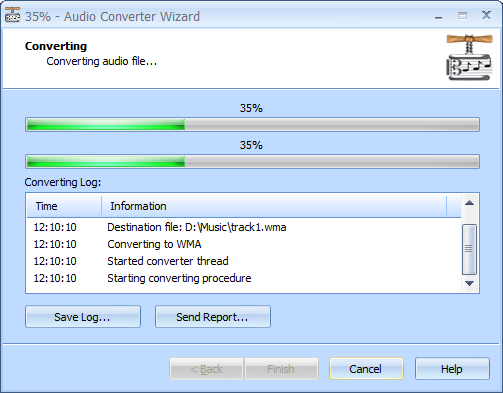
5. When converting is completed, you can save the log if needed.
Note: Click Save Log to save the current operation log. If there are any conversion problems, use the Send Report options to send a failed operation log to the support team.
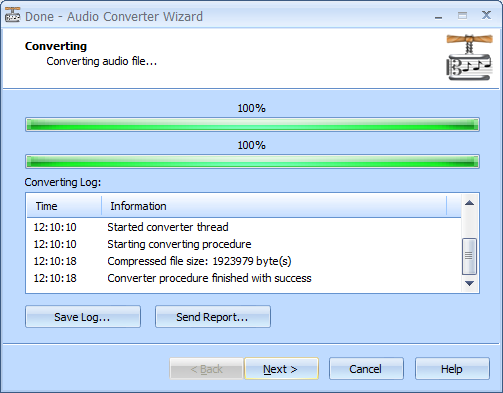
6. Click Next to continue.
7. Click Finish to exit the wizard.
