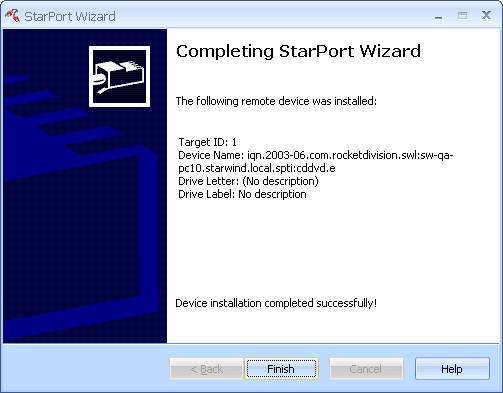To add a remote device:
Note: To share the CD/DVD and Blu-Ray/HD-DVD burners on the machine acting as a server, you have to install StarWind Lite. The required setup file of StarWindLite (StarWindLite.<version number>.exe) is stored in the StarWind subfolder of the destination StarBurn folder. Then installation is completed, all present optical media devices will be automatically exported as iSCSI ones.
Note: You need to have a commercial StarBurn license for this operation.
1. Enter an IP address and port number of the remote iSCSI server that hosts the device you want to connect to.
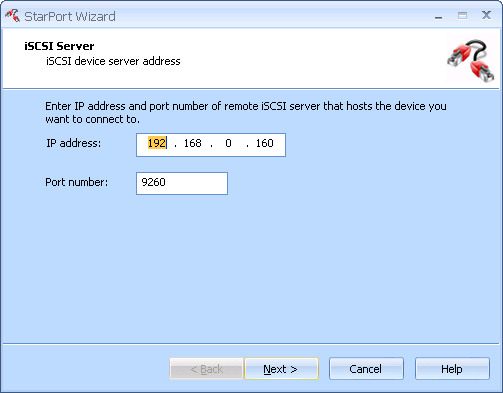
2. Click Next to continue.
3. Select a device from the available list.
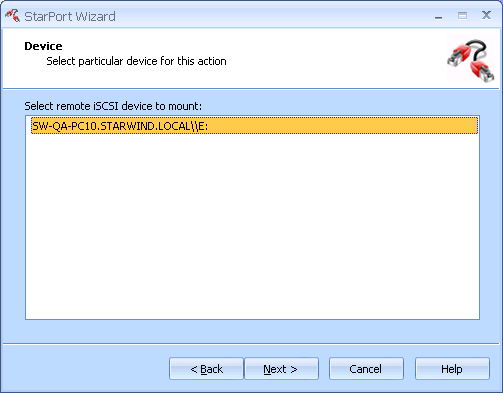
4. Click Next to connect the device.
5. Click Finish to exit the wizard.