To erase a rewritable disc:
1. Click the Fast Erase or Full Erase icons.

2. If you haven't yet inserted a disc into the drive, please do that, and click Refresh.
3. In the Disk Eraser Wizard, select a burner from the list (select the one you have inserted disc in).
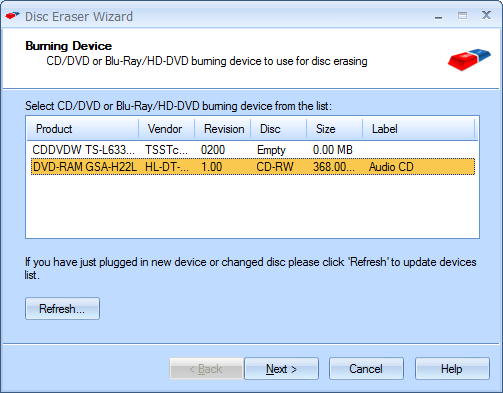
4. Click Next to continue.
5. Select a type of erase.
6. Specify the speed of erase in the corresponding text field.
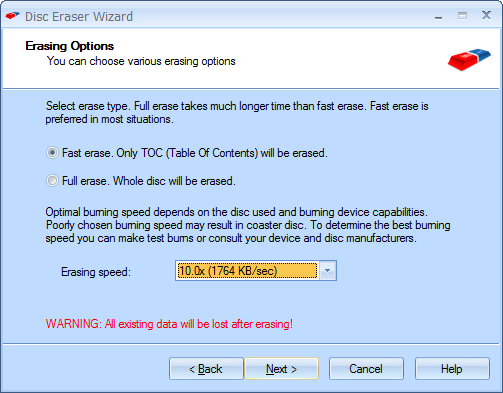
7. Click Next to continue.
8. In the Options Summary screen, review the summary of the specified options. Click Back to make changes if required.
Note: Erasing cannot be canceled.

9. Click Next to start erasing the disc.
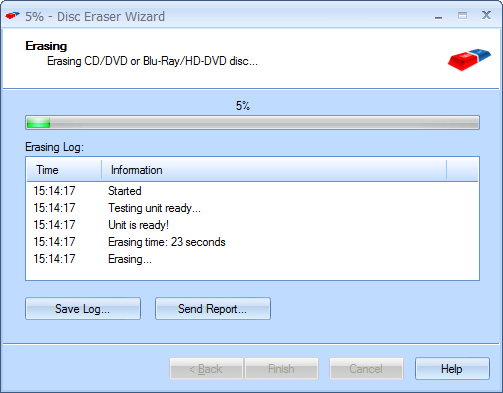
10. When erasing is completed, you can save the log if needed.
Note: Click Save Log to save the current operation log. If there are any erasing problems, use the Send Report options to send a failed operation log to the support team.
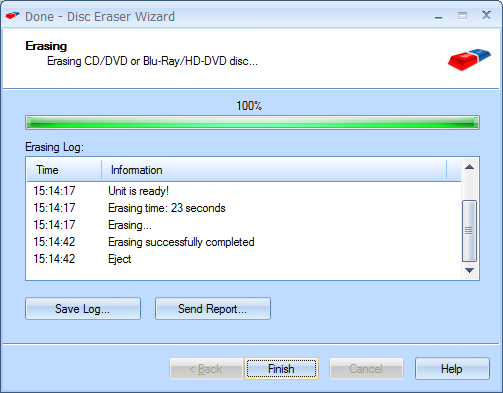
11. Click Finish close the wizard.